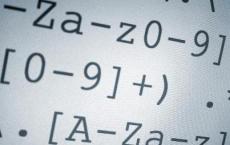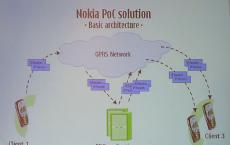The main reasons for refusals to register legal entities and individual entrepreneurs using new forms. How to write a phone number on tax applications Computer literacy with Nadezhda
It is very common to be rejected for documents submitted to the regulatory authority are printed on both sides of the sheet (double-sided printing). Especially often, lawyers publish decisions and protocols on both sides. What is the convenience? The problem is that previously (before July 4th) all documents that were submitted to the registrar had to be stapled. And, to reduce the need for stitching, the protocol was printed on both sides of the sheet. Now the requirement to staple documents has been removed, and printing is allowed only on one side of the sheet. This requirement is due to the fact that tax authorities are preparing to scan documents with stream scanners (a stack of paper is placed and the scanner reads them all). Obviously, if there is a two-sided document, the scanner will not count it, and the data in the registry will be incomplete, and therefore unreliable. To be fair, it must be said that stream scanners do not yet read documents; however, duplex printing is denied.
The most common mistake is that the TIN of individuals (applicant, founder, general director) is not indicated. The law regulates that the TIN is required to indicate all individuals who have received a certificate of its assignment. The fact is that the Federal Tax Service in its databases notes the fact of issuing a TIN certificate. And, if the database states that the certificate was issued, then the TIN must be indicated. Unfortunately, in practice, a situation often occurs when documents for registration are prepared by a lawyer or accountant, and the manager, when asked about the TIN, answers that “no, I have not received it.” The manager has no idea that this could lead to a refusal; he simply forgot that he received the certificate. By the way, when certificates were just starting to be issued, it was the practice to issue them to relatives (parents, wives). Former “children” have already grown up in the 14 years that they have been issued a TIN, and sometimes they don’t even know that their parents received a TIN for them.
1.
Sample of filling out the new form P13001
From time to time, every enterprise or organization improves its activities, develops, and rationalizes production, because progress never stands still. It is almost impossible to do without changes in the constituent documents. This means that they also need state registration in form P13001.
- Sheet A contains information about the name of the enterprise or organization. This includes the new name of the company: full and abbreviated, in Russian. Please note that the application indicates the previous name.
- Sheet B must be completed when changing the legal address. It is necessary to carefully enter the detailed address of the executive body of the legal entity, including the index and digital code of the subject of the federation. Two columns of the sheet provide space to fill in the object type and specific name. The order also contains a list of abbreviations. For example, highway - sh, prospect - pr-kt, lane - lane, etc. As for the words “office”, “apartment”, “house”, their abbreviation is not provided.
- Sheet B involves changes in the authorized capital: increase or decrease. The new capital amount is indicated. Particular attention is paid to the reduction of the authorized capital - not only the date of the reduction itself is entered, but also the date of two publications about it.
- Sheets G-Z are filled out simultaneously with the previous sheet and have similar items. The exception is joint stock companies. Which of these sheets to make changes to is determined depending on the subject - participant of the legal entity:
- G – Russian legal entity. face;
- D – foreign legal entity. face;
- E – individual;
- F – Russian Federation, subject of the Russian Federation, municipal entity;
- Z – a mutual investment fund that owns a share in the authorized capital of a legal entity. faces.
Rules and procedure for filling out the new tax form P14001, download the application form and sample (example) of document execution in the Russian Federation
For the departing foreign participant is filled in sheet G, Where in section 1 is put deuce, A section 2 filled in according to an extract from the Register. Sections 3 and 4 are skipped.
- if necessary, change the main type of economic activity in paragraph 1.1. fits in code of the new main foreign trade activity;
- when adding additional OKVED codes, they are listed in paragraph 1.2., positioned one after another horizontally. Here too can be entered the former main foreign trade activity, if they want to keep it among the additional ones. At least four digits must be specified for each code.
How to correctly indicate a phone number on a website
Which of these options is more effective? Obviously, the number on the second site will be noticed by more people than on the first. This will not only save them the hassle of finding a number if they need to contact you, but it will also add “weight” to your site in their eyes. Try to place the phone number in a visible place, for example, in the header of the site.
Visitors to your site can access it from a variety of devices: computers, smartphones or tablets. In such circumstances, the need to copy a number from a website to make a call may seem ridiculous. Don't risk losing potential clients - make it easy to call your phone number. A clickable number will reduce the distance between you and site visitors to one click.
Sample of filling out application P21001 for individual entrepreneur registration
1. On page 1 of the application, fill in your last name, first name, patronymic, TIN, gender, date of birth, place of birth and citizenship. TIN and patronymic, if available, are required to be filled out. If you cannot find your TIN or don’t remember whether you received it, use the “Find out your TIN” service. If you have not received a TIN and the “Find out your TIN” service confirms its absence, then leave the TIN field empty. If there is no TIN, it is assigned upon registration of an individual as an individual entrepreneur, if this person did not previously have one.
Approach the issue of filling out an application for registration of individual entrepreneurs with all responsibility. The new form P21001 is machine-readable, which means that any deviation from the standard may result in refusal of registration. In case of refusal, the application will have to be filled out and submitted again, as well as the state fee must be paid again.
Order of the Federal Tax Service of January 25, 2012
Order of the Federal Tax Service of January 25, 2012 N ММВ-7-6/25@
“On approval of forms and requirements for the execution of documents submitted to the registration authority during state registration of legal entities, individual entrepreneurs and peasant (farm) farms”
Order of the Ministry of the Russian Federation for Taxes and Duties dated December 3, 2003 N BG-3-09/664 “On approval of document forms used for state registration of peasant (farm) farms” (registered by the Ministry of Justice of the Russian Federation on December 24, 2003, registration N 5363, “Rossiyskaya Gazeta”, 2004, N 4; Bulletin of normative acts of federal executive authorities, 2004, N 12);
Computer literacy with Nadezhda
Simplified The account allows you to receive reference and informational services.
To gain access to additional services, upgrade your account by filling out the following fields in your profile:
- FULL NAME;
- floor;
- Date of Birth;
– SNILS;
– passport data.
The data will undergo online verification (this can take from a few seconds to 5 days), and additional services will become available to you: checking traffic police fines, making an appointment with a doctor, registering a trademark and many others
Instead of email, you can enter your mobile phone number. In this case, you must have your mobile phone at hand, because an SMS with a confirmation code will automatically be sent to your phone. This code will need to be entered on the State Services website to confirm that you are the owner of the phone.
How to hide your phone number on Avito
Avito is an advertisement site for buying, selling, and providing services. The fastest way to communicate between seller and consumer is by telephone. So the Avito administration made it mandatory to indicate it in the advertisement and made it impossible to hide this contact.
I couldn’t find settings for hiding my phone on the website, so I contacted support with these questions. From the response from Avito we can conclude that the telephone number is required and without it the ad cannot be published, neither in paid access nor in free access.
How to write an ad in Word with detachable phone numbers
And my handwriting is such that not everyone can read it. Therefore, it is best to make an announcement on the computer. You probably have a computer or laptop at home, and if not, then you probably have one at work. Any of you can simply print an ad, but how to make it attractive and attractive, and most importantly, so that phone numbers do not have to be rewritten.
How to write an ad in Word with detachable phone numbers? If you need to sell something or offer some services, then you need to advertise. We won’t talk about advertisements on Avito and in the newspaper. Let's choose the simplest and most trouble-free method - an advertisement on a street board. Writing such announcements by hand takes a long time and is somehow not respectable.
14 Jul 2018 183Instructions
You can use the standard for recording telephone numbers adopted in Russia. First, enter the code for your . The code of Russia and Kazakhstan is 7, the code of Ukraine is 380, the Republic of Belarus is 375. The country code is written with a “+” sign and, for a call from a mobile phone, is dialed that way. To make an international call from a landline phone, dial the 8-10 country code.
Then write your city code or area code if you live in a small town. For mobile phones, please enter the mobile operator code. The code is written separated by spaces, without brackets or hyphens. You can look up telephone codes in the telephone directory or on the Internet on reference sites.
There is no exact standard for recording telephone numbers in the world. In other countries, the format for writing a telephone number may vary. Spaces can be used instead of hyphens: XXX XX XX. In France, dots can be used as a separator: +33.ХХХХХХХХХ. In the USA, the following form of entry is accepted: +1 (ХХХ) ХХХ-ХХХХ. The city or region code is separated by parentheses, and the intra-zone number is divided into two parts. For example, you need to indicate your phone number in this format when registering on the Microsoft website.
When you enter your phone number for registration on a foreign website, you may receive a message that the number is entered incorrectly. In this case, when writing, be guided by the sample that is usually given.
Video on the topic
Sources:
- international telephone
There are several ways to call another country: use a landline phone, a calling card, a mobile phone, or, for example, Skype. Let's consider the option of how to dial an international number to a resident of Russia from a landline phone.
Instructions
Dial "10" - the index for entering international service.
Here's how, for example, you can call from Russia to Finland to the city of Joensuu. Finland code is 358, Joensuu city code is 13.
So, we dial: 8-10-358-13 - landline phone number in Joensuu.
note
It takes a few seconds to establish a connection. The duration of the conversation begins to be recorded automatically from the moment your subscriber answers.
Helpful advice
Some countries do not have an area code; therefore, immediately after the country code, dial the subscriber's number.
Sources:
- Phone cards, website
- The rule for dialing a cell number for a call from Ukraine to Russia
If you can't find the software you need for your phone or just have a few ideas for developing a new one, you can write a mobile app yourself. You can also create games.

You will need
- - Nokia SDK or J2SE and J2ME Wireless Toolkit.
Instructions
Download the software necessary to write applications onto your computer. You can use any programs that are convenient for you to use. You will need a compiler that creates archives of mobile applications, emulators for testing, a text editor, or any other program that will be convenient for writing code.
Your best bet is to use the J2SE compiler and J2ME Wireless Toolkit. There are also special programs that combine this functionality in one installer, for example, Nokia SDK. To create a project, it is best to immediately select a program that you will use in the future, as you get used to one. It will be difficult to switch to another if it lacks the necessary functionality.
Create a new project in your editor, give it a name and other necessary attributes. Write software code for a mobile device, testing it alternately using emulators of different phones to identify errors.
After you edit the program code, after checking, pack it into jar and jad archives, and then save the file to your computer’s hard drive. Copy the installation file to your phone, if necessary, and use it to check the functionality of the software you have written for mobile devices.
If you want the software you wrote to be available for download on the Internet, post it on a specific portal. You can either provide it for free use or assign a certain amount for downloads, however, in the second case, you will have to choose a special resource that supports this function.
Video on the topic
Helpful advice
When writing code, also use special editors; it is much more convenient than a regular notepad.
The telephone has long become a common and widespread means of communication. With the advent of mobile devices, there are new rules for dialing telephone numbers that you need to know to successfully make calls.

You should dial the area code if you are calling a home phone located in another city. It does not matter whether you are calling from a cell phone or from a home phone. To find out the telephone code of a particular city you need, use the telephone directory or enter the appropriate query into the search bar of your browser.
In addition, in some cases, dialing the area code is necessary to call any of the emergency services. This depends on the dialing rules of your network operator for this type of numbers. For example, to call the ambulance service from a phone connected to the MTS network, you need to dial the following number: 8 (international prefix) - area code - 03 (ambulance phone number) - 111.
There is no need to dial the area code if you are calling from a home phone to a mobile phone of a subscriber located anywhere in the world. Also, you will not need an area code if you are making a call from a home phone to the same home phone located within your city.
If you have any difficulty dialing phone numbers, contact the help desk operator of the network that serves you. Remember that you cannot call another city on your home phone without dialing the area code.
A good assistant program for finding the necessary telephone numbers and codes of different cities is the 2GIS telephone directory. It has a detailed telephone database for different cities of Russia and many additional functions (various maps, contacts of organizations, etc.). "2GIS" can be downloaded and installed on a computer or mobile phone; it supports Android, Windows Mobile and Symbian platforms. The directory can also be used online.
Sources:
- Russian city codes
When registering a company and filling out an application for registration, you must indicate the telephone number of the founder and general director for the Unified State Register of Legal Entities. This can be either a landline phone (office or telephone number at your place of residence) or a personal mobile phone.
Often phone numbers end up on the Internet in open sources, which does not suit many people, especially if they indicated a personal phone number during registration. As a rule, a placed phone on a personal mobile phone begins to annoy you with active calls from companies offering related services for your business, such as all kinds of programs, furniture, telephony, etc. What to do in this case, change your phone number or make changes to the Unified State Register of Legal Entities?
Changing the company's phone number in the Unified State Register of Legal Entities
To change your phone number in the Unified State Register of Legal Entities, you must go through the standard procedure for making and registering changes, for this you will need:
- Prepare an application for registration of changes in form P14001, the applicant will be the current general director. When registering changes in form P14001, the state fee is not paid, but certification of the document by a notary is a prerequisite.
- Have the completed form certified by a notary, because The applicant is the current general director, then his personal presence is required. The notary will need to take the following documents: the current charter, a certificate of state registration and a certificate of registration, a protocol or decision, a passport, an order for the general director, and most likely an extract from the Unified State Register of Legal Entities will be required, the statute of limitations of which should not be more than two weeks. If the general director does not personally submit documents for registration to the tax office, then a notarized power of attorney and a notarized copy for the authorized person will be required.
Necessary documents for changing the phone number of an LLC in the Unified State Register of Legal Entities
Documents for changes in the Unified State Register of Legal Entities must be submitted to the tax office within three working days. For registration, only certified form P14001 and a power of attorney are submitted in case of filing documents by proxy.
Registration of changes in the tax office is carried out within 5 working days; on the sixth working day, ready-made documents are issued.
Assistance in preparing documents for changes in the Unified State Register of Legal Entities
The BUKHprofi company carries out all types of changes in the Unified State Register of Legal Entities. The cost of making changes to change the phone number is:
- Notary services: RUB 1,700. for certification of the form + 2,400 rubles. power of attorney (for submitting and receiving documents without your participation);
- Our services - 5,000 rubles;
- Total - 9,100 rub.
The most common mistake is that the TIN of individuals (applicant, founder, general director) is not indicated. The law regulates that the TIN is required to indicate all individuals who have received a certificate of its assignment. The fact is that the Federal Tax Service in its databases notes the fact of issuing a TIN certificate. And, if the database states that the certificate was issued, then the TIN must be indicated. Unfortunately, in practice, a situation often occurs when documents for registration are prepared by a lawyer or accountant, and the manager, when asked about the TIN, answers that “no, I have not received it.” The manager has no idea that this could lead to a refusal; he simply forgot that he received the certificate. By the way, when certificates were just starting to be issued, it was the practice to issue them to relatives (parents, wives). Former “children” have already grown up in the 14 years that they have been issued a TIN, and sometimes they don’t even know that their parents received a TIN for them.
What to do in such a situation? First, I suggest checking whether you have been assigned a TIN. This is easy to do through the appropriate online service of the Federal Tax Service of Russia. If the program shows your TIN, I recommend that you include it in the application for state registration. If you cannot find your TIN, then I recommend contacting the Federal Tax Service of Russia at your place of residence and getting a certificate in hand. This is easy to do: first, you come with your passport to the district tax office at your place of registration, take a coupon (the wait usually takes from 2 to 20 minutes), and fill out a request for a certificate with the inspector; After three to five working days (officially – five, but sometimes they verbally inform you that they can do it earlier), you come to the tax office and pick up the finished document. There is no need to pay for anything.
Another common mistake is indicating the OKVED code in three characters. In the old forms there was a special instruction that the OKVED code must be indicated at least three characters, everyone got used to this rule, but on July 4 the rules changed, and the OKVED code must now be indicated at least four characters. The tax authority motivates the need for this change by the fact that information in this format is required by the Pension Fund of the Russian Federation and the Federal Social Insurance Fund of the Russian Federation. However, in practice, none of the funds regulated the number of OKVED characters for accountants, and they always indicated three, and that was enough. However, the rule of four signs is stated in the official ones, and must be followed (Fig. 1).

Rice. 1. Sample of filling out the code indicator according to OKVED
The rules regarding indicating the applicant’s phone number and email have also been tightened.. Let me remind you that in accordance with clause 2.20.4, the applicant’s telephone number is required to be indicated in any case! And the email address - in case of sending documents via the Internet (for example, through a notary or through a unified portal of government services). In previous versions of the forms, those filling out were accustomed to the fact that a telephone number was not required, and sometimes lawyers argue that “not everyone has a telephone number.” In my opinion, if an individual has a home number, or has a mobile number registered to this individual, then the excuse that there is no phone number will not work, either in the tax office or in court. I will assume that the small peoples of the Far North may not have a telephone number, there is nowhere to install towers there, but they are unlikely to need to create a company. And if necessary, I’m sure they will make an exception for such a person.
What other mistakes are usually made in documents submitted for state registration?
- When writing a name that is transferred to the second line, do not put a space at the beginning of the line if it is necessary (Fig. 2);


Rice. 2. Samples of writing the name of a legal entity
- fill out the application in NOT CAPITAL letters;
- do not follow the telephone number format (Fig. 3);

Rice. 3. Samples of filling in landline and mobile phone numbers
- do not fill out the required sections;
- fill in extra sections.
Documents printed incorrectly
It is very common to be rejected for documents submitted to the regulatory authority are printed on both sides of the sheet (double-sided printing). Especially often, lawyers publish decisions and protocols on both sides. What is the convenience? The problem is that previously (before July 4th) all documents that were submitted to the registrar had to be stapled. And, to reduce the need for stitching, the protocol was printed on both sides of the sheet. Now the requirement to staple documents has been removed, and printing is allowed only on one side of the sheet. This requirement is due to the fact that tax authorities are preparing to scan documents with stream scanners (a stack of paper is placed and the scanner reads them all). Obviously, if there is a two-sided document, the scanner will not count it, and the data in the registry will be incomplete, and therefore unreliable. To be fair, it must be said that stream scanners do not yet read documents; however, duplex printing is denied.
Non-obvious failures
Unfortunately, the Requirements turned out to be not ideal - they contain errors that the Federal Tax Service of Russia has already recognized, and do not regulate some situations. For example, a lot of people were rejected because did not put "0" in sheet "Z", which is filled out in the event of a participant leaving the company and the distribution of this share among the participants, or the sale of this share.
The history of this situation is that it was not necessary to set “0” at first. This is exactly how the Federal Tax Service of Russia explained it orally. And the program for generating documents used for state registration of the FDGR, which is being developed by the State Research and Production Center for filling out applications for registration, also did not set “0”. The first documents came out, and a wave of refusals began to roll in! The people were perplexed.
I made a written request to the Federal Tax Service of Russia via an online application, and I received a response. In Letter ND-3-14/2939@ of the Federal Tax Service dated August 19, 2013, the Federal Tax Service of Russia explained that “0” must be entered in the corresponding field of this sheet.
Unexpected failures
And just recently we had a case where one of the lawyers was denied registration of a legal entity on the grounds that the acting notary was not listed in the federal database of notaries. This is the first time we have encountered the fact that the tax office is checking the credentials of the person who certified the application. The notary who certified that application is one of the most famous notaries in Moscow, he has always been in good standing, and it would be extremely difficult to guess that something would be wrong with him. But either the notary did not have time to submit information about his new acting agent to the federal database, or they did not extend his acting authority’s powers on time, but the fact remains that an application certified by an unauthorized person is considered incorrect, and therefore not submitted.
The catch is that applicants do not have legal access to the federal database of notaries and their acting notaries. You can check the powers of a notary or his acting attorney at a notary office by requesting a copy of the license for the right of notarial activity and a copy of the order of the justice authorities from the person who certified (or is certifying) the application. You can also use the online service of the notaries information portal, keeping in mind that the database of notaries available on this information portal is not the official federal database of the Federal Tax Service of Russia and will not necessarily coincide with it.
Refusals due to legal addresses
Refusals due to incorrect indication of the address of the location of the legal entity. Thus, the Federal Tax Service of Russia is trying to fight fly-by-night companies. They exist to this day, sellers of “passing legal addresses” make money by selling “air”, business once again curses both of them. Here is a list of all possible refusals for incorrectly indicating location addresses:
- there is no real estate at the specified address (for example, the house has been demolished);
- the owner did not confirm the provision of the address;
- the address has a “ban on registration” (the owner wrote a letter to the Federal Tax Service asking not to register at his address);
- the company is not located at its legal address (a representative of the Federal Tax Service visited, there is no sign at the address);
- the address is not in KLADR/SOUN (in the database of the Federal Tax Service of Russia, for example, a new building).
What advice can you give here? It is best to register at a real, actual address where the company will be located - this is the most reliable option. And if this is not possible, carefully check the address, the seller of that address and the owner who provides the address, whether there are any bad reviews about them on the Internet.
In conclusion, I would like to say that most of the refusals that applicants receive are due to errors and inattention of the applicants themselves. There are so few so-called “illegal” refusals from the Federal Tax Service of Russia that it falls well within the framework of the human factor. It is worth noting that the Federal Tax Service of Russia has begun to work much better and more client-oriented, especially its central office and Moscow tax offices. Let’s hope that positive changes will definitely come to all regions, and the Federal Tax Service of Russia will move from the “enemy” category to the “assistant” category, at least in the industry of company registration.
Declaration 3-NDFL is filled out according to the form that was in force in the period when income was received or tax deductions were claimed. In particular, when reporting for 2015, use the form approved by order of the Federal Tax Service of Russia dated December 24, 2014 No. ММВ-7-11/671 .
Filling procedure
A declaration is filled out in form 3-NDFL according to rules common to all tax returns .
Be sure to include in your declaration:
- title page;
- section 1;
- section 2.
Include other sections and sheets in the declaration as necessary. That is, only if there are income and expenses reflected in these sections (sheets), or the right to receive tax deductions. This is stated in paragraph 2.1 of the Procedure approved by order of the Federal Tax Service of Russia dated December 24, 2014 No. ММВ-7-11/671.
TIN
Please indicate your Taxpayer Identification Number (TIN) at the top of the form. For an individual entrepreneur, it can be found in the notice of registration as an entrepreneur, issued by the Federal Tax Service of Russia upon registration. Citizens can look up the TIN in the certificate of registration of an individual.
Correction number
If you are filing a regular (first) return this year, enter “0--” in the “Adjustment Number” field.
Code of the country
In the “Country code” field, indicate the code of the state of which the person submitting the declaration is a citizen. Determine the code yourself using the All-Russian Classifier of Countries of the World (OKSM), approved by Gosstandart Decree of December 14, 2001 529-ST. For Russian citizens, enter the code “643”. If a person does not have citizenship, indicate the code of the country that issued him an identity document.
In the “Taxpayer Category Code” field, enter the code in accordance with Appendix No. 1 to the Procedure approved by Order of the Federal Tax Service of Russia dated December 24, 2014 No. ММВ-7-11/671. For an individual entrepreneur, enter “720” in this field, for individuals – “760”. Separate codes are provided for notaries, lawyers and heads of peasant (farm) households.
FULL NAME. and personal data
Please indicate your last name, first name and patronymic in full, without abbreviations, as in your passport. Writing in Latin letters is allowed only for foreigners (subclause 6, clause 3.2 of the Procedure approved by order of the Federal Tax Service of Russia dated December 24, 2014 No. ММВ-7-11/671).
At the top of each page you fill out, indicate your Taxpayer Identification Number, as well as your last name and initials. The TIN must be filled out if the declaration is submitted by an entrepreneur. Individuals may not fill out this field, in which case they will have to provide passport data (clause 1.10 and subclause 7 of clause 3.2 of the Procedure approved by order of the Federal Tax Service of Russia dated December 24, 2014 No. ММВ-7-11/671).
Taxpayer status
In this field you must indicate whether the citizen is or Russian Federation.
If a citizen has been in Russia for more than 183 calendar days over the past 12 months, then he is a resident. In this case, indicate the number 1. If less, enter the number 2. Read in the article, .
Residence
In the “Place of residence of the taxpayer” field, enter the number 1 if you have a residence permit in Russia. If there is no registration, but there is registration at the place of residence, indicate the number 2.
Indicate the postcode, district, city, town, street, house, building and apartment number based on the entry in your passport or certificate of registration of residence. If you do not have a place of residence, please indicate your registered address at your place of residence. Take it from your residence registration certificate.
In the "Region" field, enter the region code. It can be determined using Appendix 3 to the Procedure approved by Order of the Federal Tax Service of Russia dated December 24, 2014 No. ММВ-7-11/671.
Such rules are established by subclause 9 of clause 3.2 of the Procedure approved by order of the Federal Tax Service of Russia dated December 24, 2014 No. ММВ-7-11/671.
The field “Residence address outside the territory of the Russian Federation” should only be filled in .
Contact phone number
Write your contact phone number in full, including the city code. This can be either a landline or a mobile number. The telephone number should not contain spaces or dashes, but you can use brackets and the + sign to indicate the code (subclause 11, clause 3.2 of the Procedure approved by Order of the Federal Tax Service of Russia dated December 24, 2014 No. ММВ-7-11/671).
Sheet A
Start filling out the total indicators from sheet A, which indicates income received from sources in Russia. At the same time, do not indicate income from entrepreneurial and legal activities, as well as from private practice, on sheet A; such income is reflected on sheet B.
Fill out the indicators on sheet A separately for each source of income payment and for each tax rate. For income under an employment or civil contract, take it from the certificate in form 2-NDFL.
By line 010 indicate the tax rate at which the income was taxed.
By line 020 indicate the type of income code. These codes are given in Appendix 4 to the Procedure approved by Order of the Federal Tax Service of Russia dated December 24, 2014 No. ММВ-7-11/671. For example, for income under an employment contract (in other words, wages), enter the code “06”.
By line 030 indicate the TIN of the organization that paid the income. When receiving income from an entrepreneur, enter his TIN.
By line 040 indicate the checkpoint of the organization that paid the income. If you receive income from an entrepreneur, put dashes.
By line 050 indicate OKTMO of the organization from which the income was received.
By line 060 indicate the name of the organization that paid the income. If you received income from an individual, then enter his last name, first name, patronymic and Taxpayer Identification Number (if any).
By line 070 reflect the amount of income received in the year for which you are filling out the declaration.
By line 080 indicate the amount of income on which you need to pay tax (tax base).
By line 090 reflect the amount of calculated tax. You will get it by multiplying the tax base ( line 080) on tax rate, indicated above in line 010.
If all sources of income do not fit on one page, then fill out as many sheets A as you need (clause 6.2 of the Procedure approved by Order of the Federal Tax Service of Russia dated December 24, 2014 No. ММВ-7-11/671).
Sheet B
The Bank of Russia exchange rate for the US dollar on the date of payment of dividends and taxes was 40.5304 rubles/USD (conditionally).
In Russia in 2015, such income was subject to personal income tax at a rate of 9 percent (clause 4 of Article 224 of the Tax Code of the Russian Federation). No later than April 30, 2016, Kondratiev must submit a declaration in form 3-NDFL to the tax office at his place of residence (subclause 3, clause 1, article 228, clause 1, article 229 of the Tax Code of the Russian Federation).
The organization where Kondratiev works withheld the entire amount of personal income tax from his salary and transferred it to the budget in full. Therefore, he decided not to indicate this income in the form of salary in the declaration. This right is given to him by paragraph 4 of Article 229 of the Tax Code of the Russian Federation.
When filling out sheet B of the declaration, Kondratyev indicated:
– on line 010 – country code – 840 according to OKSM;
– on line 020 – the name of the organization, using letters of the Latin alphabet, – HOLDING LIMITED;
– on line 030 – currency code – 840 according to the All-Russian Classifier of Currencies;
– on line 040 – date of receipt of income – 10/15/2015;
– on line 050 – the exchange rate of the US dollar to the ruble, established by the Bank of Russia as of October 15, 2015, is 40.5304 rubles/USD;
– on line 060 – the amount of income in US dollars – 625 US dollars;
– on line 070 – the amount of income in terms of rubles – 25,331.5 rubles. (625 USD × 40.5304 RUB/USD);
– on line 080 – tax payment date – 10/15/2015;
– on line 090 – the exchange rate of the US dollar to the ruble, established by the Bank of Russia as of October 15, 2015, is 40.5304 rubles/USD;
– on line 100 – the amount of tax paid in US dollars – 62.5 US dollars (625 USD × 10%);
– on line 110 – the amount of tax paid in the USA, converted into rubles – 2533 rubles. (62.5 USD × 40.5304 RUB/USD);
– on line 120 – the amount of tax accrued in Russia at a rate of 9 percent – 2280 rubles. (RUB 25,331.5 × 9%);
– on line 130 – the amount of tax to be credited is 2280 rubles. (2280 rub.< 2533,15 руб.).
On February 12, 2015, Kondratiev submitted a declaration in form 3-NDFL to the residence inspectorate.
Along with the declaration, Kondratiev submitted to the inspectorate a document about the income received and about the payment of tax outside Russia, confirmed by the US tax authority.
Sheet B
Fill out Sheet B only if you are an entrepreneur, lawyer, notary, arbitration manager or head of a peasant (farm) enterprise.
For each type of activity, fill out a separate sheet B.
In paragraph 1 line 010 select the type of activity. If a citizen carries out several types of activities at once (for example, he is simultaneously an arbitration manager and an individual entrepreneur), then such income must be reflected separately. That is, for each type of activity, fill out a separate sheet B.
By line 020 indicate the code of the type of entrepreneurial activity of the entrepreneur. This code can be viewed in the extract from the Unified State Register of Individual Entrepreneurs, which is issued by the Federal Tax Service of Russia; in its absence, you can determine the code yourself using the Decree of the State Standard of Russia dated November 6, 2001 No. 454-st. Lawyers, notaries and arbitration managers put dashes in this field
In paragraph 2 lines 030–060 indicate the amounts of income and expenses based on primary documents or the ledger for accounting income and expenses, approved by order of the Ministry of Finance of Russia No. 86n dated August 13, 2002 and the Ministry of Taxes of Russia No. BG-3-04/430.
By lines 070–080 Provide amounts paid to individuals on the basis of employment contracts that were in force in the reporting year.
Line 100 Complete only if there are no documented expenses. Indicate the amount of expenses that is taken into account according to the standard. For this, the total amount of income ( line 030) must be multiplied by 20 percent (clause 8.3 of the Procedure approved by order of the Federal Tax Service of Russia dated December 24, 2014 No. ММВ-7-11/671).
In paragraph 3 line 110 enter your total income. To do this, you need to add up the indicators of all lines 030 for one type of activity.
By line 120 reflect the amount of the professional tax deduction. To do this, add up the indicators lines 040 for the specified type of activity.
By line 130 indicate the amount of accrued advance payments. Take it from the tax notice that the Russian Federal Tax Service must send.
By line 140 indicate the amount of advance payments made. You can view this amount in the payment order (clause 8.4 of the Procedure approved by order of the Federal Tax Service of Russia dated December 24, 2014 No. ММВ-7-11/671).
If several sheets B are completed, calculate the final data on the last one. Such rules are established in clause 8.1 of the Procedure approved by order of the Federal Tax Service of Russia dated December 24, 2014 No. ММВ-7-11/671.
Lines 150–160 are filled out exclusively by the heads of peasant (farm) households.
Clause 5 is filled out only by entrepreneurs who participated in controlled transactions, independently adjusted the tax base and want to pay additional tax (clause 6 of Article 105.3 of the Tax Code of the Russian Federation).
Sheet E1
On sheet E1, calculate the amount standard And social deductions that can be provided in accordance with Articles 218 and 219 of the Tax Code of the Russian Federation.
By line 010 indicate the amount of standard deductions established by subparagraph 1 of paragraph 1 of Article 218 of the Tax Code of the Russian Federation (3,000 rubles per month).
By line 020 indicate the amount of standard deductions established by subparagraph 2 of paragraph 1 of Article 218 of the Tax Code of the Russian Federation (500 rubles per month).
By line 030 note how many months the citizen’s income did not exceed 280,000 rubles. This indicator is important for calculating the child deduction, since it is provided until the month in which income exceeds this amount.
By lines 040–070 reflect the amounts of standard deductions for children provided on various grounds.
By line 080 calculate the total amount of standard deductions (amount lines 010–070).
By line 090 indicate the amount of donations. This amount should not exceed 25 percent of total income. This expense can be confirmed on the basis of an agreement with the organization that receives donations, payment orders and other documents.
By line 100 you can reflect the amount paid for training, but not more than 50,000 rubles. in a year. Tuition fees can be determined based on the agreement with the educational institution and payment documents.
By line 110 indicate the amount of expenses spent on treatment. You can confirm such expenses on the basis of an agreement with the institution, a certificate of payment for services and other payment documents. At the same time, the total amount of social tax deduction for the year for education, treatment, non-state pension provision, the funded part of the labor pension and voluntary life insurance should not exceed 120,000 rubles.
By line 120 indicate the total amount of expenses, add up lines 090–110.
By line 130 indicate the citizen’s expenses for:
- own training;
- full-time education of his brother or sister until the age of 24.
By line 140 reflect the costs of treatment and the purchase of medicines.
By line 150 indicate the costs of voluntary life insurance (taking into account that the contract was concluded for a period of at least five years).
By line 160 indicate the costs of voluntary pension insurance (non-state pension provision).
Line 170– summary for item 3 of sheet E1. In it, indicate the amount of social deductions for lines 130–160.
By line 171– indicate the total amount of social tax deductions provided by tax agents during the tax period.
By line 180– indicate the total amount of social tax deductions. Determine it by subtracting the value on line 171 of sheet E1 from the sum of the values of lines 120 and 170 of sheet E1.
By line 190 indicate the total amount of all standard and social deductions on the declaration. Determine by summing the values of lines 080 and 180 of sheet E1.