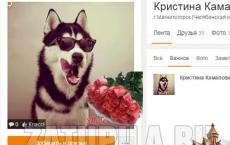Test task in Computer Science “Multimedia technologies. Multimedia tests in computer science Final test on the topic of multimedia
Test on the topic: “Multimedia technologies”
Option 3
1. What does the term multimedia mean?
A) this is a modern technology that allows you to combine sound, text, video and images in a computer system;
B) this is a text processing program;
B) this is a video and image programming system;
D) it is a code compiler program.
2. Highlight the positive side of multimedia technology?
A) effective impact on the user for whom it is intended;
B) use of video and animation;
C) video conversion;
D) use of videos and images.
3. How many models of organizing elements in various types of information technology do you know?
a) 2;
B) 4;
AT 5;
D) 3.
4. What type of graphics consists of many different objects of lines, rectangles?
a) vector;
B) raster;
B) engineering;
D) 3 D-graphic arts.
a) 2;
B) 3;
AT 4;
D) 5.
6. Which program is a computer-aided design program?
a) Compass;
B) Compass;
B) Rolling;
G) AdobeDraw.
7. How many approaches to modeling three-dimensional objects are there?
a) 3;
B) 4;
AT 2;
D) 5.
8. What type is modeling in which objects are described using an algorithm or procedure?
a) procedural modeling;
B) free modeling;
B) constructive modeling;
D) software modeling.
9. What elements does raster graphics consist of?
a) pixel;
B) duplex;
B) raster;
D) geometric shapes.
10. What is color mode?
a) a method of organizing bits to describe color;
B) this is the control of the color characteristics of the image;
B) this is the organization of color;
D) these are color graphics modes.
11. How many colors in color mode CMYK ?
a) 4;
B) 5;
AT 2;
D) 8.
12. Which mode is intended for monitors and TVs?
A) RBG;
B) CMYC;
IN) CMYK;
G) WYUCW.
13. Which standard is NOT included in the analogue broadcasting standards?
A) RAS;
B) NTSC;
IN) SECAM;
G) PAL.
14. At what speed is the film shown?
a) 24 fps;
B) 25 fps;
B) 30 fps;
D) 10 fps.
15. Which sound card manufacturer is one of the oldest?
A) Creative;
B ) Soundbass;
V ) SoundMix;
G ) VolumeFix.
16. Who is the founder of hypertext?
a) V. Bush;
B) W. Reagan;
B) I. Gates;
D) N. Mandola.
17. What is Smil ?
a) markup language for creating interactive multimedia presentations;
B) request description language;
C) the language of game creation;
D) a programming language for image processing.
18. Scalable vector graphics markup language created by the World Wide Web Consortium?
A) SVG;
B) SMIL;
IN) VBA;
G) C++.
19. What is text in an image? SVG ?
a) text;
B) graphics;
B) script;
D) code.
20. On the basis of what language did the language originate? ECMA Script ?
A) JScript;
B ) Visual Basic;
V ) PHP;
d) Cobol.
Option 3














From the editor 06/07/2015:
The publication of the results of this test caused a wide resonance among industry professionals; test participants continued to vigorously discuss its results, drawing conclusions based on the opinions of invited independent experts. We are pleased to provide our readers with additional information on this event:
We would like to emphasize once again that AV Club, being an independent platform for holding open events for industry specialists, does not pretend to select one winner in such tests. The main tasks when creating a scenario are to identify the advantages and features of installing systems for using data in the work of design engineers, installers and other interested industry specialists. Conclusions about the championship are made directly by invited experts and are deeply subjective.
Text: Pavel Kudelin
As expected, testing was damn interesting and informative. Almost four hours of assignments, auditions, and comparisons provided such an amount of information that is akin to a full-fledged training with practice. The testing scenario was fully implemented, and at the end the experts noted that “they wanted more tasks.” This, of course, speaks of a dense and eventful event.
When the script was created, we set a course for analyzing the multimedia capabilities of systems and functionality for working with documents. The testing does not include tasks for voting and simultaneous translation, but in fairness, we note that this is for another four hours. And we will be happy to take these tasks into the next test.
TECHNICAL SUPPORT OF TESTING
Let us explain a little what the technical side of testing looked like.
Three conference systems (Bosch, Taiden, Televic) were presented in sets of a chairman and two delegate consoles. The systems are connected with a balanced signal to the Symetrix audio platform, from which, without processing, audio was output via the aes/ebu digital interface to the Fohhn amplifier and acoustics.
Each manufacturer has its own technology television cameras. Bosch and Taiden have “native” cameras; Televic does not offer cameras, so during testing a circuit from an integrator was implemented.
Special thanks to Bryullov Consulting for technical assistance in organizing testing and providing additional equipment.
EQUIPMENT DESIGN
In the first stage, we invited experts to evaluate the industrial design of the remote controls. This includes the quality of the screen, the ergonomics of the menu, the quality of the buttons, and the ergonomics of the remote control. Considering that the manufacturers mentioned the possibility of standing at the console, I was also interested in how convenient it was.
Bosch: the external design was noted by all experts. The remotes are really beautiful. In this case, the screen is located at an angle that provokes glare. The reflection of ceiling lights is also noticeable when working with the remote control while standing.
Taiden: Many experts noted that the size of the remote controls is too large for many tasks. We can agree with this, given that due to this, users have a truly large screen for working with documents. The interface is ambiguous, but for many customers, it may, oddly enough, be closer and clearer.
Televic: Many were confused by the exclusively mortise format of the remote controls. Otherwise, the screen is of good quality, the internal menu structure seemed incomprehensible to one group and very pleasant to another. The remote control itself is wide. This means that during installation it is necessary to design a significant area for the delegate’s workplace.
| Bosch | Taiden | Televic |
| 4,79 | 4,07 | 4,14 |
Each system has its own concept of working with documents. Despite the fact that all remote controls have Android installed as a system, the functionality is extremely different.
Let's try to formulate first the differences between the concepts of working with documents.
- The possibility or impossibility of installing third-party applications on the remote control operating system. For example, for integration with external systems;
- Possibility or impossibility of downloading documents from the delegate’s workplace;
- Work with many different file formats or are significantly limited by them.
And now for each of the manufacturers:
The WEB server is deployed on a separate server. It creates pages for downloading and storing files. The pages, of course, are created in the desired design, and the web server itself can be either flat HTML files or an internal site on a CMS system or document management system with access via HTTP. The desired page is displayed in the remote control. The page downloads the file and then opens it with the default application in Android on this remote control.
In theory, this means you can change default applications, develop applications for your own file types, and implement other features.
You can forcefully distribute the file to all remote controls.
Important: It was not possible to get a clear answer whether this method is the main one from the manufacturer or whether it is an implementation of working with files from the Hi Tech Media company, which acted on behalf of the manufacturer.
| pros | Minuses |
|
|
| Uploading files is possible both through the operator and by the user, provided that you have upload rights to the web server and the appropriate interface. Whether this is a plus or a minus is up to you to decide. | |
The system has a server on which documents are stored. Documents are uploaded to a single file archive. This is a folder with a flat structure that can be accessed over the network. Access to the folder can be given to users, or it can be left only to the operator. Plus, the remotes have a built-in USB port through which you can connect flash drives, downloading files directly to the same shared storage. The rights to download files via USB can be configured for a specific remote control.
To view a file, you need to use the remote control to go to the menu section for working with files. There you need to download the file to the remote control (locally) and then open it.
External applications cannot be installed on the remote control. You can forcefully distribute the file to all remote controls.
Only PDF format is supported. This is done for security reasons. The operator uploads the PDF file prepared in advance into the system. The file can be associated with a specific event, part of an event, or be publicly available. After downloading through the operator software, the file, if the user has rights, can be displayed.
External applications cannot be installed on the remote control. You can forcefully distribute the file to all remote controls. There are extensive settings for working with the file. For example, you can allow users to move around the presentation while it is being presented, or prevent users from leaving the current slide.
| Bosch | Taiden | Televic |
| 4,14 | 4,36 | 4 |
MICROPHONE QUALITY
Despite all the multimedia capabilities of conference systems, it would be strange to bypass the sound quality test. We didn't get around this characteristic by conducting blind testing of the microphones. Bosch and Taiden microphone consoles come with two microphone options: a classic gooseneck microphone and an array microphone. Testing was carried out on one remote control from each manufacturer. But what kind of remote control it would be, with what type of microphone, was chosen by the manufacturer himself.
Two people (a man and a woman) read the same text. Half of the text was read while sitting at a close distance from the microphone, the second half while standing.
Expert assessments:
| Bosch | Taiden | Televic |
| 4,07 |
3,57 |
4,57 |
WORK WITH DOCUMENTS
When the documents were loaded, we offered to work with them, testing the convenience of the interface, the ease of using the screen to work with materials.
I agree with a number of experts who said that the interface is very different from the usual way of working with documents on mobile devices. And perhaps it would be easier for participants if the model was recognizable.
And here are the results:
| Bosch | Taiden | Televic |
| 4,14 | 4,43 | 4,36 |
Read the experts' comments. They clearly show how clear the interface is for some, and how completely confusing it is for others.
WORKING WITH TECHNOLOGICAL TELEVISION
We use our own HD cameras, which output an IP stream to the camera and a digital SDI signal to the switching system. With your cameras, basic settings are very quick and easy. Control by presets stored in the camera. In case of complex tasks (the need to register a camera track, for example), it is necessary to use external control systems, since the basic functionality does not have such an option. But the speed of connection and setup is really pleasing.
Likewise – your own cameras, working with presets. Presets for each workplace + general plan. For basic capabilities it is quite enough.
The manufacturer does not offer its own cameras, so a combination is required: camera + central unit + control system. During testing, the Bryullov Consulting company showed its own solution based on Cue System control systems controlled from a tablet. I would like to note that the solution itself is very functional, but it presupposes that the customer or integrator has the necessary competencies in the field of system integration.
One way or another, all three systems have an open interface for interaction with external systems and, if you have a full-time programmer, creating a connection with technological television will not create problems.
| Bosch | Taiden | Televic |
| 4,79 | 4,07 | 4,5 |
VIDEO DISPLAY
The systems have the ability to broadcast an external signal. At this stage, we decided to test how well the video stream broadcast over IP would be displayed on the remote control. To do this, we connected a laptop with a video (1080p) via HDMI to all systems and output a control signal to the display.
The following points caught my eye:
Bosch– the signal disintegrated, strong braking and signal sticking were visible. The quality is unacceptable for the work process. Severe color distortions too. The likely reason is that the central unit does not have a built-in encoder in the IP and the encoding was carried out by third party applications (not Bosch) that simply could not provide the required quality.
Taiden– you can adjust the quality of signal encoding depending on the required bandwidth. The encoding quality was checked at 768 Kbps – pixelation is visible, especially considering the large screen in the remote control. Then we set the stream to 2000 Kbps - everything was fine. Some encoding delay is visible. The picture on the remote control lags behind the reference picture on the display.
Televic- perfect! The delay is not visible at all, the quality is excellent. A manufacturer's representative present in the hall said that this is the company's know-how in terms of optimizing encoding on the H.264 codec.
GENERAL CONCLUSIONS
My personal impressions from testing coincide with the experts’ assessments. I would like to add this:
- The user interface can and should be made more intuitive. But this is the first sign in the field of multimedia conference systems, so there is no doubt that this will happen.
- The functionality/security dilemma is handled differently by each manufacturer. Bosch has the ability to install its own applications (integration with video conferencing from TrueConf was demonstrated). Taiden allows you to connect flash drives locally. But Televic insists that it is unsafe.
Time will tell who is right and where the golden mean is.
THIS IS HOW IT WAS...
14. /tests/Information storage.doc
Links to Internet resources necessary for preparing for exams
Information technology in society
1. Information and information processes
Communication technologies
Computer as a universal device
Multimedia technologies
Processing of graphic information
Text processing
Processing of numerical information
Presentation of information
Formalization and modeling
Data storage
Multimedia technologies
1. Which of the following media are media media?1) printed publications 3) flash card
2) CD 4) picture (painting)
Answer: No. 1,2
2. Name the programs that allow you to create multimedia products:
1) MS WORD 3) OUTLOOK EXPRESS
2) MS EXCEL 4) MS POWERPOINT
Answer: No. 4
3. To the components of multimedia products Not relate:
1) sound 3) video
2) gesture 4) text
Answer: No. 2
4. Multimedia presentation consists of:
1) frames 3) pages
2) slides 4) fragments
1) slide in the same presentation
2) email address
3) website address
4) article in a magazine
Answer: №№1,2,3
All programs
START menu
PowerPoint
Microsoft Office
How to create a slide?
Insert, create slide
All programs, create slide
View, new slide
Insert, create a picture
All programs, create slide
View, new picture
Insert, drawing, picture
How to change slide background?
Format, background, select background
View, background, select background
Edit, background, select background
Start, start presentation
Multimedia technologies.
What does the term "multimedia" mean?
many environments
cartoon environment
environment for creating sound files
graphical environment
Which of the following programs is multimedia?
PowerPoint
Microsoft Word
Paint
Microsoft Excel
You can create an interactive presentation using
hyperlinks
graphic objects
sound files
video files.
The computer presentation is
book pages
slide sequence
a set of files on a specific topic
set of animated objects.
How to launch MS Power Point application? Please indicate the correct sequence
All programs
START menu
PowerPoint
Microsoft Office
How to create a slide?
Insert, create slide
All programs, create slide
View, new slide
How to insert a picture into a presentation?
Insert, create a picture
All programs, create slide
View, new picture
Insert, drawing, picture
How to change slide background?
Format, background, select background
View, background, select background
Edit, background, select background
How to launch a presentation for execution?
Start, start presentation
View, start presentation
Multimedia technology test
What equipment is considered multimedia:
B) scanner;
B) projector.
2. Which file cannot be called multimedia:
A) video;
B) presentation;
B) spreadsheet.
A file with the specified extension is multimedia:
Multimedia technologies are characterized by:
B) a combination of several types of information;
C) using only one type of information.
Which of the following is a means of creating a multimedia file:
| The combination of computer technologies that use several information media (graphics and text, photography, animation and sound) is called... 1) multimedia technology 2) expert system 4) word processor |
|
File extension for a presentation created in PowerPoint: |
|
| The playback quality of encoded audio mainly depends on: A) on the voltage range in which the ADC operates; b) on the sampling frequency and its resolution; B) from the redundancy of encoded audio information; D) from methods of “packaging” sound information; D) from methods of “unpacking” sound information. |
|
| Discretization is: A) a physical process that changes over time; B) quantitative characteristics of the signal; c) the process of converting a continuous signal into a discrete one; D) the process of converting a discrete signal into a continuous one; e) the process of converting the physical nature of the signal. |
|
| The basis of audio encoding using a PC is: A) the process of converting air vibrations into electrical current vibrations and subsequent sampling of the analog electrical signal; b) sampling the amplitude of sound wave oscillations; C) recording sound on magnetic tape; D) the process of converting air vibrations into electric current vibrations; D) audio signal sampling |
Multimedia technologies
Multimedia technology allows:
B) use software designed to work with video data;
C) simultaneously use various methods of presenting information: numbers, text, graphics, animation, video and sound;
D) use a system for managing a large amount of information.
2 . Which of the following statements are false?
A) A computer presentation is an information model;
B) PowerPoint can't make a table look nice;
C) There are presentations that have an interactive structure;
D) The presentation allows the use of animation.
3 . You can insert a picture into a slide with the command:
A) Insert→Drawing→My Documents…;
B) Insert→Drawing→My Computer…;
C) Insert→Drawing→Pictures;
D) Insert→Drawing→From File... or Insert→Drawing→Pictures.
4. To place graphic primitives use:
A) Panel Clip art;
B) Panel Image Settings;
B) Panel Drawing;
D) Operation Copy - Paste.
5. In what mode can you view and sort all the slides?
A) Slide sorter;
B) Slide structure;
B) Slides;
D) Image adjustment.
| № question | |||||
| answer | V) | b) | G) | V) | A) |
How to launch MS Power Point application? Please indicate the correct sequence
All programs
START menu
PowerPoint
Microsoft Office
How to create a slide?
Insert, create slide
All programs, create slide
View, new slide
How to insert a picture into a presentation?
Insert, create a picture
All programs, create slide
View, new picture
Insert, drawing, picture
How to change slide background?
Format, background, select background
View, background, select background
Edit, background, select background
How to launch a presentation for execution?
Start, start presentation
View, start presentation
change colors
creating the illusion of moving objects on the monitor screen
captions for images
graphic primitives
22)PowerPoint Objects:
D) fields, tables, records.
23)Slide options:
24). Name the template type:
A
) slide design;
B) color schemes;
B) animation;
D) layout of slides.
25)Name the template type:
A 
) slide design;
B) color schemes;
B) animation;
d) slide layout
1.PowerPoint Objects:
A) columns, rows, charts, graphs, cells;
B) text, picture, table, diagram;
C) drawing, clip, slide, sound, text;
D) fields, tables, records.
2. Slide parameters:
A) background type, background color, transition type, sound, animation effects;
B) character style, paragraph alignment, font color;
C) sheet, workbooks, range of cells, table appearance.
3
. Name the template type:
A) slide design;
B) color schemes;
B) animation;
D) layout of slides.
4. Name the type of template:
A
) slide design;
B) color schemes;
B) animation;
D) layout of slides.
5. Name the type of template:
A 
) slide design;
B) color schemes;
B) animation;
D) layout of slides.
1. The combination of computer technologies that use several information media (graphics and text, photography, animation and sound) is called...
1) multimedia technology
2) expert system
3) global computer network
4) word processor
2. In a raster graphics editor from statements
a) You can add text to pictures.
b) You can store pictures on external media.
c) You cannot glue parts of images together.
d) You can mirror the copy by
are incorrect
1) a,c;
2) b;
3) c;
4) a,b
3. HTML (Hyper Text Markup Language) is...
1) Internet server
2) a tool for creating web pages
3) programming language translator
4) a web page viewer
4. A modem transmitting information at a speed of 28,800 bps can transmit in 1 second...
1) two pages of text (3600 bytes)
2) drawing (36 KB)
3) audio file (360 KB)
4) video file (3.6 MB)
5. Internet email address has been set: [email protected]
What is the top level domain name?
Test task on the topic “Multimedia technologies”
1.How the word is translated from Englishmedia?
a) environment;
b) a lot;
c) little;
d) movement.
a) if there are speakers;
b) if there is a projector;
c) if availableDVDdrive;
d) if all of the above is present.
3. How it is decipheredROM?
a) read-only memory;
b) memory for recording only;
c) memory for reading and writing;
d) read-only memory.
4.Set your TV standard.
A)SECAM;
b)MPEG;
V)WAV;
G)FM.
5.Why is an analog-to-digital converter needed?
a) determines the level of the sound signal and converts it into a digital code;
b) analog video - converts the image into digital;
c) digital video – the image is converted to analog;
d) simultaneously converts sound and video from an analog signal to digital/
6.What isMIDI?
a) digital interface of musical instruments;
b) digital signal processor;
c) extended signal processor;
d) digital signal interface for musical instruments.
7.Over what are dynamic processes carried out?
a) video;
b) animation;
c) text;
d) graphics.
8.What is the advantageGIF-animation?
a) allows you to store several different images in one file;
b) allows you to store images and music in one file;
c) in the use of indexed colors;
d) takes up a small amount of memory.
9.Match:
10.Match:
11.What is a phoneme?
a) is a sound formed by one or more letters in combination with other letters;
b) this is the ability of the system to recognize words;
c) this is an acoustic signal;
d) is a sound formed by a combination of words.
12.Finish the explanation:
Small dictionaries are ... (dozens of words).
13.Specify the program for working with video.
A) Adobe Premiere Pro;
b) Fine Reader;
V) Fox Pro;
G) Sound Forge/
14.What is an image map?
a) built-in graphic image onWeb-page;
b) work plan withWeb-page;
c) an image posted onWeb-page;
d) fills in the empty spaces onWeb-page.
15.Match:
a) video data compression and recovery system;
b) video data compression;
c) compresses and restores video data with a certain color depth;
d) lossy compression system.
17. MIDI- communication is...
a) real-time data flow;
b) messages, or events, each of which is a command for a musical instrument;
c) data that is transferred from one musical instrument to another via a PC;
d) communication protocol between instruments and computer systems.
18.Match the name of the tag and its purpose:
19. Match:
20.What is the protocol used for?FTP?
a) to transfer files from one computer to another;
b) to view information inWorldWideWeb;
c) to transmit email from one node to another;
d) for data transfer between Internet nodes.
Test task on the topic “Multimedia technologies”
1.How is the word media translated from English?
d) movement.
a) if there are speakers;
b) if there is a projector;
c) if you have a DVD drive;
d) if all of the above is present.
3.How is ROM decrypted?
a) read-only memory;
b) memory for recording only;
c) memory for reading and writing;
d) read-only memory.
4.Set your TV standard.
5.Why is an analog-to-digital converter needed?
a) determines the level of the sound signal and converts it into a digital code;
b) analog video - converts the image into digital;
c) digital video – the image is converted to analog;
d) simultaneously converts sound and video from an analog signal to digital/
6.What is MIDI?
a) digital interface of musical instruments;
b) digital signal processor;
c) extended signal processor;
d) digital signal interface for musical instruments.
7.Over what are dynamic processes carried out?
b) animation;
d) graphics.
8.What is the advantage of GIF animation?
a) allows you to store several different images in one file;
b) allows you to store images and music in one file;
c) in the use of indexed colors;
d) takes up a small amount of memory.
9.Match:
10.Match:
11.What is a phoneme?
a) is a sound formed by one or more letters in combination with other letters;
b) this is the ability of the system to recognize words;
c) this is an acoustic signal;
d) is a sound formed by a combination of words.
12.Finish the explanation:
Small dictionaries are ... (dozens of words).
13.Specify the program for working with video.
a) Adobe Premiere Pro;
b) Fine Reader;
d) Sound Forge/
14.What is an image map?
a) embedded graphic image on a Web page;
b) plan for working with the Web page;
c) an image posted on a Web page;
d) fills in empty spaces on a Web page.
15.Match:
a) video data compression and recovery system;
b) video data compression;
c) compresses and restores video data with a certain color depth;
d) lossy compression system.
17.MIDI – communication is...
a) real-time data flow;
b) messages, or events, each of which is a command for a musical instrument;
c) data that is transferred from one musical instrument to another via a PC;
d) communication protocol between instruments and computer systems.
18.Match the name of the tag and its purpose:
19. Match:
20.What is FTP used for?
a) to transfer files from one computer to another;
b) to view information on the World Wide Web;
c) to transmit email from one node to another;
d) for data transfer between Internet nodes.